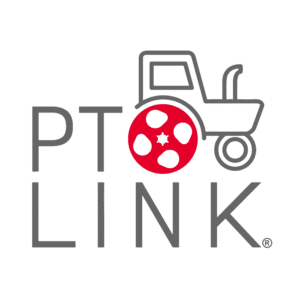Frequently Asked Questions
Welcome to our Frequently Asked Questions (FAQ) page, where you can find quick and easy answers to common questions about our products and policies. Our goal is to provide you with the information you need to make informed decisions and have a seamless experience with our company. If you can’t find the answer you’re looking for, feel free to contact our Sales & Customer Support team for further assistance.
Please click on any of the following questions to expand and reveal the answer.
1. Installation: How do I install the PTO Link®?
For important instructions and tips on Installing the PTO Link® system, CLICK HERE.
2. Specs: What are they?
Horse Power Rating
- PTO Link® Compact – Maximum tractor HP rating: 70 HP*(*limited to category 1 implements ONLY)
- PTO Link® SD – Maximum tractor HP rating: 100 HP (Engine Net)
- PTO Link® HD – Maximum tractor HP rating: 130 HP
* See more details below
Design Features
- Modified AISI 4140 alloy steel—heat treated and hardened for superior durability
- CNC machine cut to engineered precision
- Liquid Salt Bath Nitride external coating
- Hardens surface up to 3X carbon steel
- Superior wear resistance
- Long-term protection against rust and corrosion.
Integrated Stud Connection
- (4) 1/2″ machined integrated Studs
- 145,000 psi ultimate tensile strength
- 91,000 psi Shear Strength
Spline Connection
- 6 Spline -ASABE ISO 500
- 130,000 psi Yield Strength
- 154,000 psi Tensile Strength
*PTO Link® Compact – Ideal for tractors up to 70HP and PTO splines less than 3″ in length. REQUIRED for the following tractor models: All Kubota BX, B and LX series, Kioti CS Series, John Deere 2520, Yanmar SA Series, New Holland Workmaster 25S, Cub Cadet 6284D, Bad Boy 3026, and LS MT125.
*PTO Link® SD – Ideal for tractors 35HP up to 100HP (for tractors under 35HP with spline length less than 3″, see PTO Link® Compact)
*PTO Link® HD – Ideal for tractors 35HP to 130HP. Also, for any tractor w/8′ or wider Shedders/Mowers, and any size Flexwing/Batwing rotary cutters.
NOTICE: For pull-behind implements with two-stage or “dual” drivelines (two distinct drivelines connected by a universal or CV joint located midway between the PTO and the main gearbox of the implement), the PTO Link® system may not be compatible and not generally recommended. Please call 833.444.5465 for evaluation or any questions.
3. Identification: What are the parts called?
4. Does the PTO Link® Extend the Shaft?
Yes, the tractor’s PTO spline/driveline is extended by 4.5″ (w/Compact) and 5″ (w/SD and HD) once equipped with the PTO Link® system. (See Implement Driveline Measuring Details found at FAQ #5)
5. INSTRUCTIONS for Measuring to Determine if I Need to Shorten my Driveline length (IMPORTANT!)
Many PTO Link® customers do NOT need to shorten their driveline to accommodate the 4.5 to 5 inches added by PTO Link®. However, everyone should verify whether this is necessary by first evaluating and comparing the following two measurements (a) and (b):
See Link Below – for Video of these Instructions
(a) Before installing PTO Link® and when the implement is fully connected to your tractor AND is sitting on level ground, measure the maximum distance the implement driveline slides in during a hydraulic lift* and after it has been lowered back to the ground, then ADD 1 inch to that measurement;
(b) Install each PTO Link® coupler to the tractor and implement, but do NOT connect the couplers yet. Then measure the distance between the two installed PTO Link®couplers (make sure they are facing square to each other and at the same height) when the driveline is fully collapsed (bottomed out toward the gearbox).
(b – 2nd option) If you don’t have the PTO Link® couplers yet, you can estimate measurement (b) by simulating the length added by the PTO Link®, by measuring the distance between the tip of the tractor PTO male spline and the tip of the Implement female receiver (make sure they are facing square to each other and at the same height) when the driveline is fully collapsed (bottomed out), then SUBTRACT 3 inches. [This will be your estimated (b) measurement, if the PTO Link® was installed]. Note:this measurement is for estimation purposes only. The most accurate measurement (when determining whether to cut the driveline) is best measured once the PTO Link® is fully installed.
Take the above measurements and compare the following:
1. If (a) is less than or equal to (b), then no adjustment is necessary.
2. If (a) is greater than (b), then the difference [(a) minus (b)] is the recommended amount to shorten the driveline.
OPTIONS: Of course, a helpful alternative to shorten the driveline is to install a quick-hitch system to your 3 point hitch (e.g., Pat’s Easy Change, iMatch, etc.) which lengthens the distance between your tractor and implement and tends to offset most** of the PTO driveline length added by PTO Link®.
*EXCEPTIONS: With some smaller tractors (when using a tiller) the driveline will actually collapse further when being lowered ‘into the ground’ (from ground level). Therefore, pay special attention to how your driveline slides during use to avoid incorrect measuring when confirming if driveline slide is adequate. NOTE: For tractor Post Hole Diggers / Auger implements, see (F.A.Q. #6) for special instructions.
**REMEMBER, if your 3 point quick hitch was installed by the dealer at the time of purchase of the tractor, 3 point quick hitch and implement, then the driveline will likely not have been cut down as much since the 3 point quick hitch was used as part of the final measuring evaluation by your dealer.
If you have any questions, need additional guidance or curious as to how easy adjusting (cutting) the driveline is (see FAQ #1 – last video), or feel free to call our Customer Care Hotline at: 833-444-5465, ext 3.
This is a Video Demonstration for the above Instructions:
For other PTO Link® Installation Videos, please click the “Installation” tab.
6. How to measure the driveline when installing the PTO Link® on a Post Hole Digger / Auger?
The above instructions and video does not cover measuring with an posthole digger/Auger… so this is what we recommend:
First connect the Auger to the tractor, but before connecting the PTO, manually collapse (bottom out) your driveline (by hand) toward the implement gear box. Notice where the two shields overlap and place two pieces of visible tape (like painter’s tape) to both of the covers (where they overlap each other)… that will give you a visible indicator of where your driveline bottoms out. THEN, install the PTO Link®.
As you’re digging, watch those two pieces of tape as they move closer together as you go deeper into the ground. We recommend you keep them 1″ apart (i.e. the Measurement A’s “safety gap of 1 extra inch” on the video) during operation.
Remember, installing the PTO Link® System adds 4.5 to 5 inches the driveline length, so watching the two marked locations with tape will tell you if you need to adjust your driveline and also becomes a way to measure to determine if further driveline adjustments are needed.
We don’t cover this tip on the measuring driveline video because that is one implement that is hardest to get “pre-install measurements” for, when using the “driveline measuring guideline” (video #1) https://tractorptolink.com/videos/
For all other implements, please use the video guide at FAQ #5, to determine if you need to adjust the implement driveline.
If you need further assistance, please call 833.444.5465 ext 3 (Customer Care line).
7. What is the ‘FreeWheel’ PTO feature and how to use it?
In our videos we often refer to the benefits of using the “free-wheel option” on your tractor’s PTO – when coupling the PTO Link® system. We have gotten various feedback when this is mentioned, including some who have never heard of it. So, for those newer tractor owners who may not be familiar with this feature, here’s our best explanation. By the way, our wonderful customers share their experiences for these tips, and some ‘do’ and some ‘do not’ have this feature on their tractor, so please check yours to verify. If your tractor PTO free-wheels, that is usually the best way to make the connection…even easier!
A ‘free-wheeling’ PTO is when the tractor’s PTO will ‘turn/rotate freely’. When connecting the PTO Link® systems, this feature makes the PTO Link® quick-connecting system even easier! We have found various types of ‘free-wheeling’ PTO’s, while testing and shooting our videos. Some will ‘free-wheel’ 100%, with no stops; and some rotate a 25-50% turn then stop; and some have literally no rotation at all.
Does my tractor free-wheel? It makes perfect sense to NOT grab a grease-covered PTO tractor spline, so we understand that many new users may not know if their tractor has this option. So keep reading for important tips when checking for this tractor option.
How to check: For safety, always turn off your tractor engine (yeah, sounds crazy, but some leave it running and we DO NOT recommend that!). Grab a rag and cover the greasy spline and test if it will rotate – and how much. You may find it turns freely or partially (as mentioned above). NOTE: If you already have the PTO Link® system, remember to install the Tractor (Female) Coupler onto the spline first, then test the rotation, using the clean PTO link® Female coupler. No more greasy hands for you!
What if my tractor’s PTO does not free-wheel? In some cases, your tractor may not free-wheel OR there may be a setting to “get it to free-wheel”. Don’t assume anything – keep reading to know for sure.
For smaller tractors that have a belly mower option, customers tell us they will have multiple PTO settings…which is key. For instance, a ‘mid’, ‘mid and rear’ or ‘rear only’ PTO setting. We find most are successful by putting their PTO in the “Mid” setting – this will usually free up the rear PTO to spin freely. Some of our customers say they had no idea this setting would do the trick – so please check all available options to determine if your tractor has this capability.
Is your Tractor an ‘E’ model? We get two responses to this. Some say they their “E” model tractors won’t free-wheel – while some say their ‘E’ model will free-wheel. So please check your tractor’s operating manual, search online forums and/or call your dealer to confirm if your specific model has this option.
If you have tested and confirmed your tractor doesn’t free-wheel… we have a couple helpful tips collected over the years:
1. While we recommend using the free-wheeling option on the tractor side, if your tractor doesn’t have that feature, continue to use the implement side for rotation to connect/disconnect the PTO Link® coupling couplers.
2. If you can’t rotate the implement side easily, you may have a ground clearance issue. If so, make a partial hydraulic lift to raise your mower or tiller blades/tines off the ground so you can rotate your implement side to make the connection.
3. Some have used an adjustable wrench on the PTO Link® (male side) spline, just in front of the Implement’s female receiver.
4. Some also use a large screwdriver or small pry bar in the u-joint area for greater leverage to manually rotate the implement side for connection. Note: be careful not to damage the grease zerk (located in this area).
5. Some say they have had to use a second person to rotate the blades of the tiller, belt-driven finishing mowers, flail mowers, batwings, etc. All of these options are unnecessary if you have a PTO that will free-wheel.
Please watch our video (#3 on the page), “Unboxing the PTO Link® System Pt 2 – Install & Connecting Tips” for video demonstration of free-wheeling and other helpful tips.
If you have any further tips for…getting your tractor to free-wheel or other ways to rotate the implement side (that are not mentioned above), please send me an email to [email protected] or call if you have other questions at 833.444.5465 ext 3.
8. How is PTO Link® different from the conventional spline connection?
- It’s Easier to See: The Open-Plate™ design creates a completely new connecting interface between the PTO Link® Tractor and Implement Couplers, allowing for a more visible connection point at the PTO, by removing the blind angles you would typically encounter with a splined PTO connection. Now with PTO Link, you can actually see what you’re connecting to!
- It’s Easier to Reach: Because the PTO Link® system adds a few inches of length to the PTO shaft, it provides an easier access point to complete the connection while still remaining under the PTO safety shield, and allowing more room to maneuver around your PTO.
- It’s Easier to Connect: Connecting the PTO Link® is as simple as aligning the studs on the Implement Coupler to the oblong holes on the Tractor Coupler, completing a slight rotation of the couplers until the spring-loaded Locking Pin engages, and installing the Safety Bolt (Plunger Pin) to complete the connection. Disconnecting your implement only requires removing the Safety Bolt (Plunger Pin) and pulling the release on the spring-loaded Locking Pin.
9. How does PTO Link® save me time?
- Once the PTO Link® system is installed on each tractor and to each implement, the PTO Link system permanently changes your PTO’s interface and never needs to be removed.
- PTO Link® essentially replaces the PTO spline with two interlocking steel couplers that quickly connect with a visible interface connection.
- Because the PTO Link® system accomplishes the tractor-implement connection in a matter of seconds. it eliminates most, if not all, of the typical time-consuming steps and frustrations associated with the conventional PTO connection.
- You can connect your implements independently! No need for a third hand or have to wait for your neighbor to help you connect your PTO!
10. How does the PTO Link® enhance safety during the PTO connection process?
Without PTO Link®, the perfect balance of five simultaneous actions are essentially required to successfully hook-up a driveline to the tractor’s rear PTO:
- Lift the implement shaft (which is often very heavy);
- Reach under the PTO safety shield (usually in an awkward or stooped position while lifting a heavy shaft or maneuvering through a quick hitch frame).
- Align the high precision splined fittings mostly by feel while trying to match up the connection from blind angles.
- Press the PTO yoke push pin (or Retract the spring-loaded collar of the implement shaft receiver).
- Slide the implement shaft forward at the exact linear and level angle to affix the receiver onto the ball bearing notch of the PTO’s spline, while meticulously coordinating steps 1 through 4 ALL AT THE SAME TIME — and hopefully without injury!
With PTO Link®
- The PTO Link® System safely eliminates the meticulous coordination of all the above steps with its patented Open-Plate™ design, which replaces the awkward spline-to-driveline connection and simplifies the hook-up process, reducing the task from minutes to seconds.
- Since it is easy to see and reach, it removes the danger of pinched fingers, busted knuckles, and strained backs.
- The assistive nature of PTO Link® reinvigorates the passion of tractor owners with physical and age-related limitations by allowing them to operate their tractors with renewed confidence and independence.
11. Does the PTO Link® adhere to industry safety standards regarding the safety shield?
Safety Standards: A few people in the tractor industry have asked if the PTO Link® adheres to certain safety standards, pointing out the added 4.5 to 5 inches of the PTO Link® system and whether it pushes out the new connection point of an implement driveline outside of the PTO safety shield.
Answer: once installed and coupled together, the mated flanges of the PTO Link® system are actually itself under the peripheral edge of the master safety shield for most tractors. The standard distance of a master safety shield is roughly 6.5 inches in depth which gives the PTO Link® system plenty of space. (see illustration below from ASABE ISO standards)
In addition, PTO Link® enhances the overall safety of the operator at the point of connection, inverting and replacing the traditional spline interface to an easy-to-see, visible open-plate interface, which actually removes the typical operator injuries inherently prone to and associated with most PTO connections. The use of PTO Link® at the point of connection actually promotes operator safety and avoids recurring injuries such as: pinched fingers, scraped knuckles, and strained back due to awkward positions and prolonged efforts to manually support and blindly align the female receiver of a heavy driveline at precise perpendicular and clocking angles while mating it to a rigid PTO spline shaft.
12. Does it work for all tractors?
Currently the PTO Link® system works with most rear 6 spline PTO (540 RPM) tractors up to 130HP (see models below).
- PTO Link® HD – Ideal for tractors 35HP to 130HP. Also, for any tractor w/8′ or wider Shedders/Mowers, and any size Flexwing/Batwing rotary cutters.
- PTO Link® SD – Ideal for tractors 35HP to 100HP. (for tractors with spline lengths less than 3″, see PTO Link® Compact)
- PTO Link Compact – Ideal for tractors up to 70 HP* (*limited to Category 1 implements ONLY) and those who have PTO splines shorter (less than 3″ in length), but can also be used on standard spline lengths (greater than 3”). The Compact System is REQUIRED for the following tractor models: Kubota BX, B & LX Series, Kioti CS Series, Yanmar SA Series, John Deere 2520, New Holland Workmaster 25S, Cub Cadet 6284D, Bad Boy 3026 and LS MT125.
NOTICE: For pull-behind implements with two-stage or “dual” drivelines (two distinct drivelines connected by a universal or CV joint located midway between the PTO and the main gearbox of the implement), the PTO Link® system may not be compatible and not generally recommended.
If you need further assistance in evaluating your tractor for compatibility, please Call before purchasing. 833.444.5465 ext 3
13. Is the PTO Link® considered an adapter?
The PTO Link® is by design not classified as an adapter, but rather a PTO quick-connect system. By contrast, a PTO adapter (which is not a quick-connect system) serves two entirely different purposes:
1. To intentionally extend the PTO driveline or,
2. Interchange a 540 rpm spline to 1000 rpm spline.
Also, a PTO adapter is a single-piece device, whereas the PTO Link® consists of two interfacing male/female couplers designed to simplify the connection process between a PTO and the implement shaft. In fact when our engineers went through the ASABE certification standards review, the PTO Link® was found to be in compliance with ASABE as long as our quick-connect system was not used in tandem with PTO adapters. This is why our product labeling specifically warns against using the PTO Link® with PTO adapters in order to comply with the ASABE standards.
14. What is the Plunger Pin / Safety Bolt?
NOTE: This video features the original “Plunger Pin”, but we have upgraded that pin with the new “Safety Bolt” (video coming soon). The Safety Bolt (Grade 8 pin) serves the same purpose as the Plunger Pin, but can be installed from either the tractor side or the implement side…for added ease to install and removal. The ball detent holds the pin in place. To remove it, simple press it back through the hole during when disconnecting the mated couplers.
Spare Safety Bolts are available for the PTO Link® Compact, SD and HD systems. Compact systems will have either the original Plunger Pin or the new Safety Bolt (when ordering a spare).
REMINDER: If you are using the Plunger Pin (with wedge tip) you will need to insert this pin from the tractor side towards the implement side, so when it’s time to remove it, you have easy access to depress the wedge tip down as you press the pin out through the couplers.
If either pin doesn’t easily slide through the couplers, just lift up on the implement coupler to align the holes fully. These pins also serve to “align” the couplers to the full-locked position.
15. Where is PTO Link® made?
We believe in “America First” and the exceptional nature of our country’s constitution and its founding. We therefore strive to make our products the highest quality and at the most affordable cost to our customers. PTO Link® is made in the USA of domestic and imported parts. The manufactured components of PTO Link® are supplied by various vendors all located in the USA. Our domestic vendors, in turn, source their component materials and parts from various places in the US and around the world. To insure product safety and consistency, all manufactured parts (regardless of their origin) are routinely tested and inspected for material specifications, quality control and performance standards in keeping with our HP and torque ratings. All PTO Link® products are compliant with ASABE standards and are assembled in our Texas headquarters prior to customer shipment.